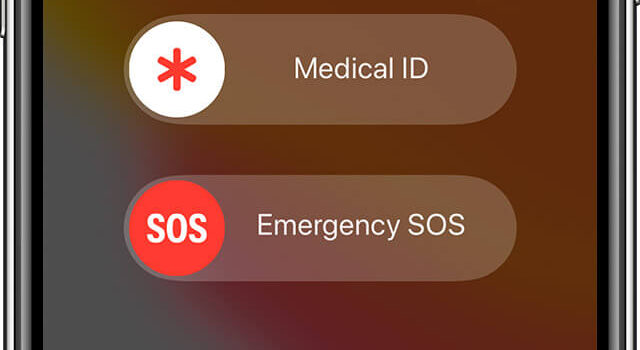
This week our thoughts turn to the importance of keeping safe. It is vital to ensure that we are as protected as we can be at all times. Did you know your mobile can be a useful tool to summon help from either the emergency service or trusted contacts?
Getting help via iPhone
If you have an iPhone 8 or newer model, you can summon emergency services in any country quickly and easily without having to take your mobile out of your pocket. These are the simple steps to take:
- Press and hold the side button and one of the Volume buttons until the Emergency
 SOS slider appears.
SOS slider appears. - Drag the Emergency SOS slider to call emergency services. If you are not in a position to drag the slider, continue to hold down the side button and Volume. A countdown will then start and an alert will sound. If you hold down the buttons until the countdown has finished, your iPhone will automatically call the emergency services.
If you have an older iPhone model, you will need to use the touch screen, but you still don’t have to speak.
- Rapidly press the side (or top) button five times. The Emergency SOS slider will appear.
- Drag the Emergency SOS slider to call emergency services.
When the emergency services have been alerted your iPhone can text your emergency contacts — it gives them your current location and in SOS mode it will send updates to them when your location changes. For further information, and how to add emergency contacts and medical information, click here.
How Android can help
On Android phones you are best checking the settings as they have different emergency features depending on the manufacturer. Samsung, for example has a feature called Send SOS Messages that allows you to press the side key three times to automatically message someone with your location. It will automatically attach pictures using your rear and front camera, as well as an audio recording of the moments before the message was sent. However, it can’t call the emergency services in the way that the iPhone can so you would have to call the number manually. This is still a good feature if you want to summon urgent help from a friend or family member.
Third party Apps
There are also some third-party Apps, such as Hollie Guard, which will let chosen emergency contacts see your progress on a map so you can be virtually escorted to your destination. It also has a built-in alarm that you can use to alert your contacts when you feel threatened.
Whatever phone you have or App you decide to download, stay safe!











